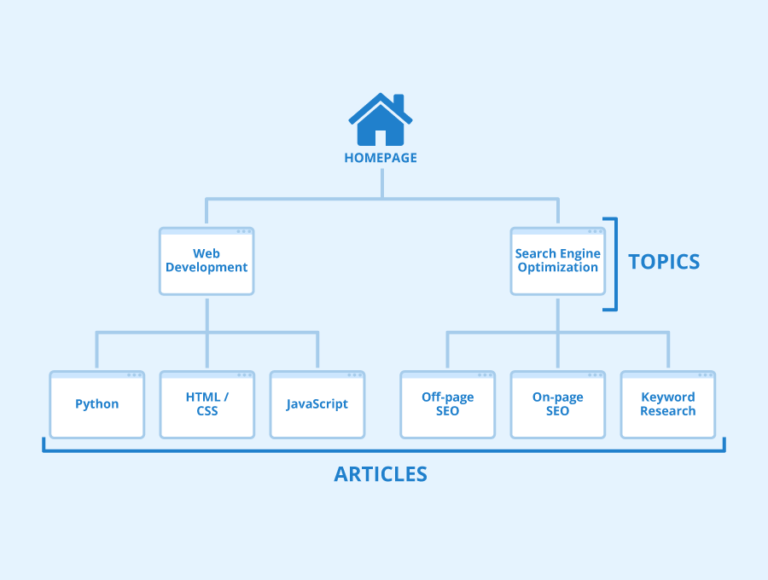Most website owners put a lot of effort into creating their websites. They hire top designers for having the best design for their website and research a lot on creating top-quality content for their site. However, they frequently miss out on an important factor i.e, the URL and its structure.
A well-optimized URL structure plays a key role in the website ranking. So before knowing how to create an SEO-friendly URL structure for your website, let us brush up on what a URL structure is.

What is a URL structure?
URL structure is the backbone of the URL with 3 basic components:-
- Protocol
- The domain name
- The directory
The format of a URL structure is like this:
protocol://domain-name.top-level-domain/path, indicating how the browser retrieves information about the website.
Now let us know about SEO-friendly URLs details
What is an SEO-friendly URL?
URLs that are organized, easy to understand, and include keywords to describe the content on a website are SEO-friendly URLs. An optimized SEO-friendly URL always provides a better user experience, looks compact, and is simple to share. It also helps a website to rank higher on the SERPs. It is a strong SEO signal to search engines.
How to Create SEO-Friendly Url Structure?
There is no fixed guideline for creating the best URL structure for your website. One can select the website URL structure based upon the website requirements.
It is an accepted fact that an eCommerce website will have a different URL structure compared to a blog website. And a social networking website will have a different URL structure than an educational website.
So, the URL structure of a website can differ based on the niche and the website’s purpose. There is no hard and fast rule that every website should follow the same URL structure. What is important is that every website owner must follow the same basic principles for creating SEO-friendly URLs.
Now let us focus on some principles that search engines like Google and Binge suggest website developers follow for creating SEO-friendly URLs.
1) ALWAYS USE MEANINGFUL KEYWORDS IN URL
It is necessary to include meaningful keywords in the URL because users prefer URLs with keywords more than URLs without keywords. It will help a user decide whether or not to visit the page by looking at the words present in the URL. URLs having relevant keywords in them can communicate easily with the user and the search engines. It precisely depicts the content on the page.
For example, if a web page has the word “men” and “Watch” in its URL, there is a strong indication that the website content is about men’s watches. So it is a good practice to use keywords in the URL of a website.
2) ALWAYS USE SEPARATORS FOR DIFFERENTIATING WORDS USED IN URL
It is important to separate words used in the URL of a website. Hyphen is the most commonly used separator in URLs.A webmaster should always separate words used in an URL by a hyphen. We can understand it here with the help of an example:
The URL: www. example.com/men-watch-winter-2021 is way better than www. eaxmple.com/menwatchsummer2021.The first one is easier to read and understand than the second one.
3) IT IS IMPORTANT TO CREATE A SIMPLE DIRECTORY STRUCTURE ON YOUR WEBSITE
Always organize all the web pages of your website. Suppose your website sells various products and services on different projects, then it is important to categorize the various web pages of the website under a common folder. This will help search engines to find the pages categorically and also help the users to find specific pages easily under a given directory.
After putting all the URLs in one folder, you should segregate them by using sub-folders. It is a good practice for creating URLs that are easy to find and navigate.
4) PROVIDE ONLY A SINGLE VERSION OF A URL
Only one version of a URL should provide access to a single content of a webpage, and it must be uniform on the website. If the content of a web page is available from multiple URLs, then it may give rise to a duplicate content issue. As a result, your website may get penalized.
So a single page on your website must be accessible from a single URL only and not any other URL.
5) MINIMIZE DYNAMIC PARAMETERS IN URLs
Never incorporate dynamic parameters in the URL of your website. A dynamic URL parameter is a query string attached to the URL of a web page. We can understand it properly with the help of an example:
www.example.com/women-jewellery?producedit=1236789&searchtype=mobile
As we can see in the above example, the text placed after the symbol “&” is a query parameter. It is best to avoid using query parameters. If you have an eCommerce website, your web pages may have multiple query parameters, and it makes sense. You can keep them if you want. But if the pages of your website have query parameters generated by any software or content management system, it will be better to clean up your website and remove the query parameters from all the web pages. Always keep your URL clean and readable.
Finally, we can say that,
By following the practices we have mentioned in this blog, you can easily create an SEO-friendly website URL structure. You can rank higher in search results and develop an interest in the minds of users visiting your web pages. Always keep in mind that usability is the key component of website URLs, and also for other aspects of SEO. For further guidance, never hesitate to reach out to the best SEO agency, providing top-quality SEO services in India.
Apart from this if you are interested to know more about Simple SEO Tricks then visit our digital marketing category